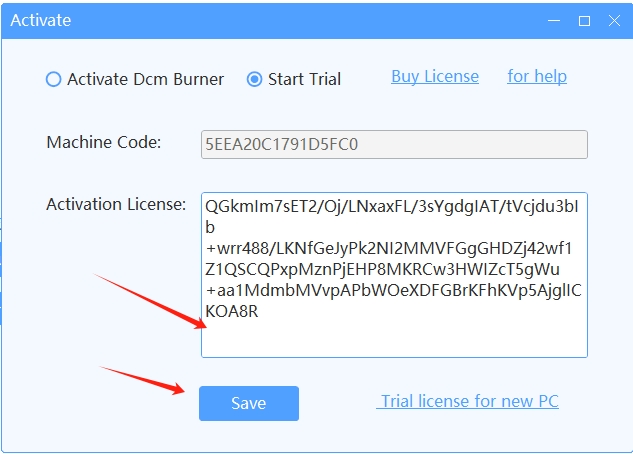How to Trial DcmBurner
STEP 1 - Download DcmBurner Software
1.Open the webpage https://www.dcmburner.com/trial
2.Enter your email and other required information.
3.Click the "Download For Free" button.
4.Wait for a moment, and the browser will automatically start downloading the software.
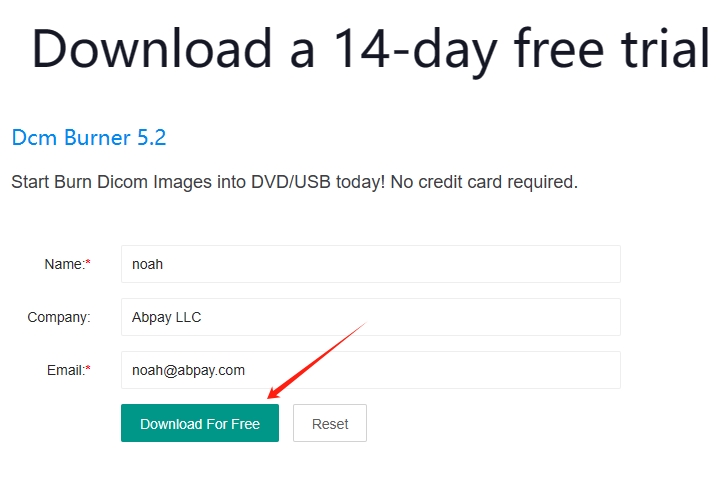
STEP 2 - Installation
1.Once the download is complete, double-click the downloaded file named "dcmburnersetup_trail.exe".
2.Follow the on-screen prompts to proceed with the installation.
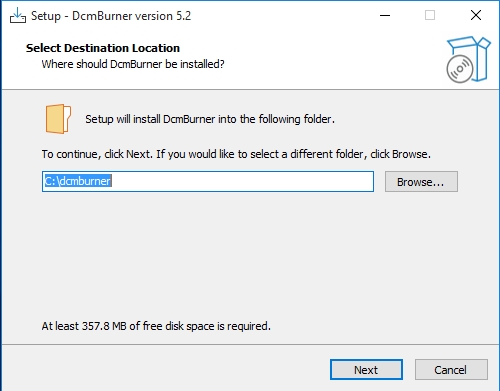
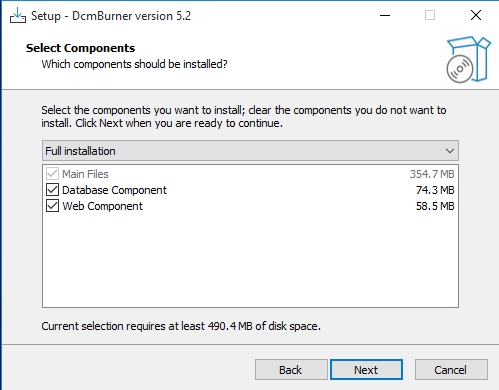
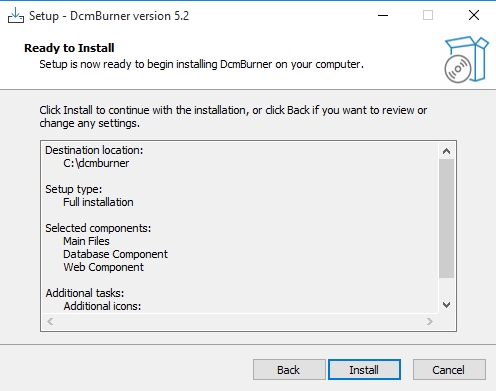
STEP 3 - Obtain License
1.Open DcmBurner.
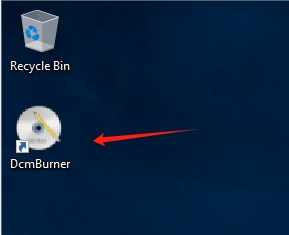
2.The first time you open DcmBurner, an activation dialog will automatically appear. Select "Start Trial".
3.Click on the "Trial license for new PC" button to be redirected to the page for obtaining the activation code.
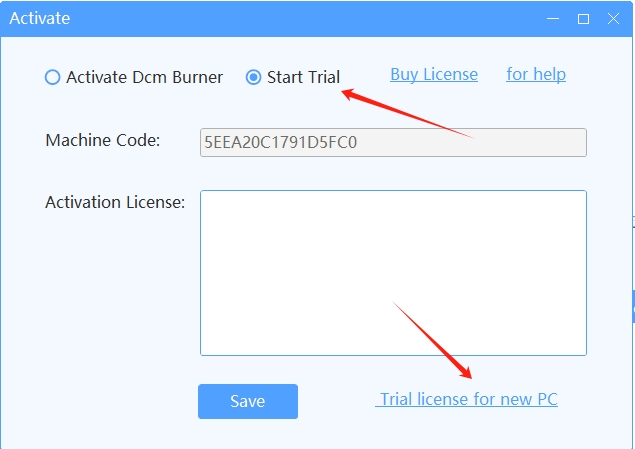
4.Enter your email and other required information, then click the "Get License Key" button.
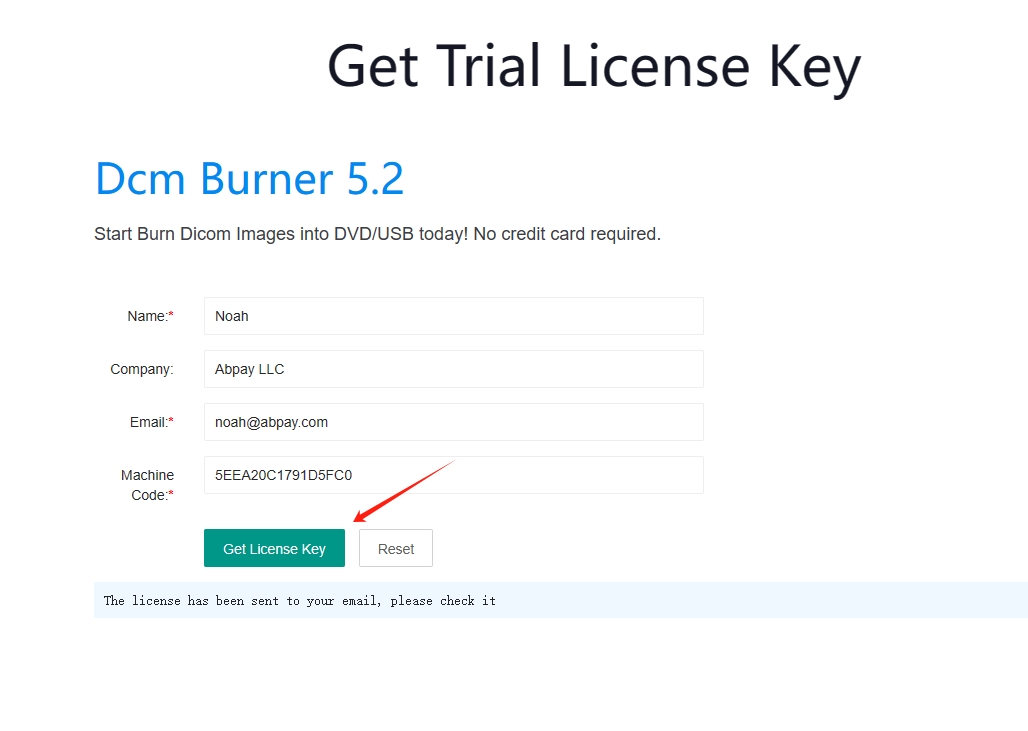
5.Check your email to receive the activation code.
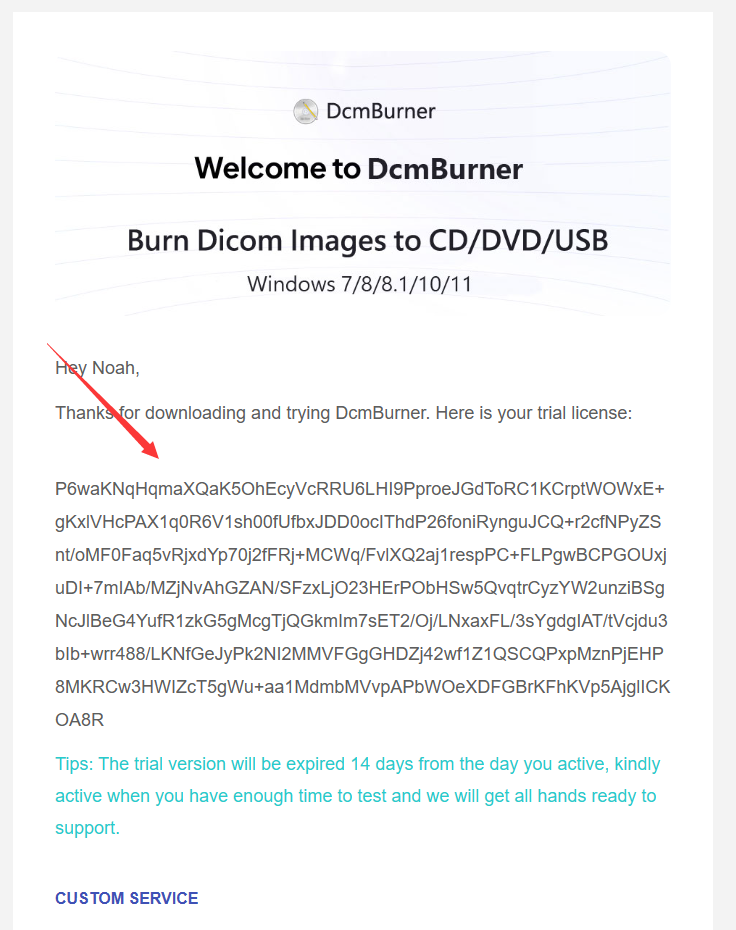
6.Copy the received activation code into the software.
7.Click the activation button to activate the software.